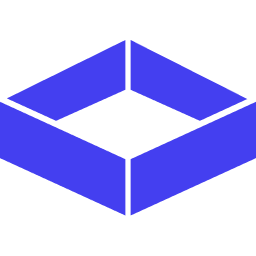Getting Started
What is Lume?
What is Lume?
Lume is an AI-powered data mapping platform that automates the process of transforming data between different schemas. It helps you:
- Normalize data from multiple sources
- Ingest client data automatically
- Create and maintain data pipelines
- Map data in minutes rather than days or weeks
How do I get started with Lume?
How do I get started with Lume?
- Contact Lume to set up your account and get API keys
- Install the SDK for your preferred language (Python or TypeScript)
- Define your target schema (or upload a sample CSV)
- Start mapping your data
Security & Compliance
Is Lume secure?
Is Lume secure?
Yes, Lume is SOC 2 Type 1 and Type 2 compliant. We implement comprehensive security measures including:
- Data encryption at rest and in transit
- Multi-factor authentication
- Least-privilege access control
- Regular penetration testing
- Vulnerability scanning
- Secure data retention and disposal procedures
How does Lume handle data privacy?
How does Lume handle data privacy?
Lume follows strict data privacy principles:
- Customer data is purged when service is terminated
- Formal data retention procedures are in place
- All data transmission is encrypted
- Access to data is strictly controlled
- Regular security training for all employees
Technical Details
What programming languages do you support?
What programming languages do you support?
Lume currently provides SDKs for:
- TypeScript/JavaScript
- Python
What source data formats do you support?
What source data formats do you support?
Lume currently supports:
- JSON
- CSV
- Excel
What target schema format do you use?
What target schema format do you use?
Target schemas conform to the JSON Schema protocol. This allows you to specify:
- Data types
- Field requirements
- Validation rules
- Format specifications
- Nested structures
How long does it take to generate mapping logic?
How long does it take to generate mapping logic?
Generation time varies from seconds to several minutes, depending on schema complexity:
- Simple schemas: A few seconds
- Complex schemas: Up to 20 minutes
Why does Lume require sample source data and not the source schema itself?
Why does Lume require sample source data and not the source schema itself?
- Lume infers the schema from the data sample.
- Lume uses the values of source data to create a more holistic semantic understanding of your source key definition and your source data as a whole. This helps increase mapping accuracy significantly.
How does the AI leverage the source sample?
How does the AI leverage the source sample?
Lume recreates the human process of mapping data.
In this step, it is common that the source keys are not semantically meaningful.
Namely, key names not be related to what the data is actually storing.
Thus, it is common to analyze the data to understand what the property truly is storing.
Lume goes through this understanding process via its AI.
Troubleshooting
What should I do if I encounter mapping errors?
What should I do if I encounter mapping errors?
Lume provides detailed validation error information including:
- Error type and location
- Error statistics
- Sample problematic values
- Schema path information
How can I improve mapping accuracy?
How can I improve mapping accuracy?
To improve mapping accuracy:
- Provide clear, detailed descriptions in your target schema
- Use full phrases rather than single words
- Include business context and edge cases
- Provide larger data samples when possible
- Use the schema validation features to enforce data quality
Usability
Why doesn't my file download start when I click the download button?
Why doesn't my file download start when I click the download button?