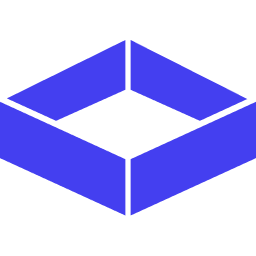Role Comparison
To help you understand the differences between roles at a glance, here’s a side-by-side comparison:| Capability | User | Contributor | Owner | Admin |
|---|---|---|---|---|
| Access own resources | ✅ | ✅ | ✅ | ✅ |
| Access all resources | ❌ | ✅ | ✅ | ✅ |
| Create/edit own resources | ✅ | ✅ | ✅ | ✅ |
| Create/edit all resources | ❌ | ✅ | ✅ | ✅ |
| Delete own resources | ✅ | ✅ | ✅ | ✅ |
| Delete all resources | ❌ | ❌ | ✅ | ✅ |
| Access AI learning features | ❌ | ❌ | ✅ | ✅ |
| View user information | ❌ | ❌ | ✅ | ✅ |
| User management | ❌ | ❌ | ❌ | ✅ |
This system of roles helps keep everyone’s work organized and secure. It ensures that people can access what they need for their job while protecting sensitive information and features.
Detailed Role Descriptions
User
A User is like a standard team member. They can work on their own projects and see their own information, but they can’t access other people’s work or make changes that affect the whole organization.Permissions
Permissions
- Read access to user-owned resources and operations
- No access to organization-wide resources, AI learning features, or user management
Allowed Operations
Allowed Operations
- Create, read, update, and delete own schemas, pipelines, results, workshops, and jobs
- Read own user information
- List own schemas, pipelines, workshops, results, and jobs
Contributor
A Contributor is like a standard user with org-wide access. They can do everything a Regular User can, plus they can see and work on projects across the organization, with some permission limits.Permissions
Permissions
- Full access to user-owned resources
- Read access to all results and workshops
- No access to AI learning features
- No access to pipeline deletion features
Allowed Operations
Allowed Operations
- All Regular User operations
- Create, read, and update schemas, pipelines, workshops, and jobs for all users
- Read all schemas, pipelines, workshops, results, and jobs
- List all schemas, pipelines, workshops, results, jobs, and users
Owner
An Owner is like a team leader. They have full access to everything in the system, including AI learning features, but they can’t manage user accounts.Permissions
Permissions
- Full access to all resources and operations
- No user management capabilities
Allowed Operations
Allowed Operations
- All Contributor operations
- Delete schemas, pipelines, results, workshops, and jobs
- Access to AI learning features for all pipelines
- Create, read, update, and delete all resources
- Read all user information and list all users
Admin
An Admin has the highest level of access within the platform, but with some key limitations on user management.Permissions
Permissions
- Full access to all resources and operations within the platform
- Cannot edit user roles, add new users, or delete users
Allowed Operations
Allowed Operations
- All Owner operations
- Manage all aspects of the system except user account management
- View user account information
User Management and Role Changes
User management, including adding or removing users and changing user roles, is handled exclusively by Lume. This ensures the highest level of security and control over user access.To request user management actions or role changes:
- Contact your Lume point of Contact via email or your company’s preferred communication channel with Lume
- Provide the following information:
- The desired role (for role change requests)
- Names and email addresses of new users to be added (for adding users)
- Names of users to be removed (for removing users)
- You’ll receive a confirmation once the changes have been made
User management actions (editing roles, adding/removing users) are exclusively handled by Lume to ensure the highest level of security and control.