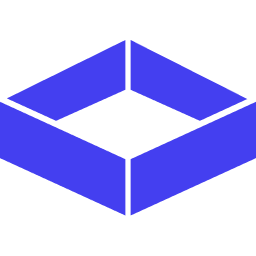LumeRun.
This reference is divided into the following sections:
- Functions: Top-level functions like
lume.run()for interacting with the Lume platform. - Classes: Core data objects, primarily the
LumeRunobject that represents a pipeline execution. - Exceptions: Custom exceptions raised by the SDK for specific error conditions.
Authentication
The SDK authenticates automatically by reading theLUME_API_KEY from your environment variables. You can also initialize the client explicitly using the lume.init() function, which is useful in environments where you cannot set environment variables.
Basic Workflow
The most common workflow involves two primary steps:- Calling
lume.run()to trigger a new pipeline. - Using the returned
LumeRunobject to monitor the execution, either by blocking withrun.wait()or by periodically checking itsstatus.